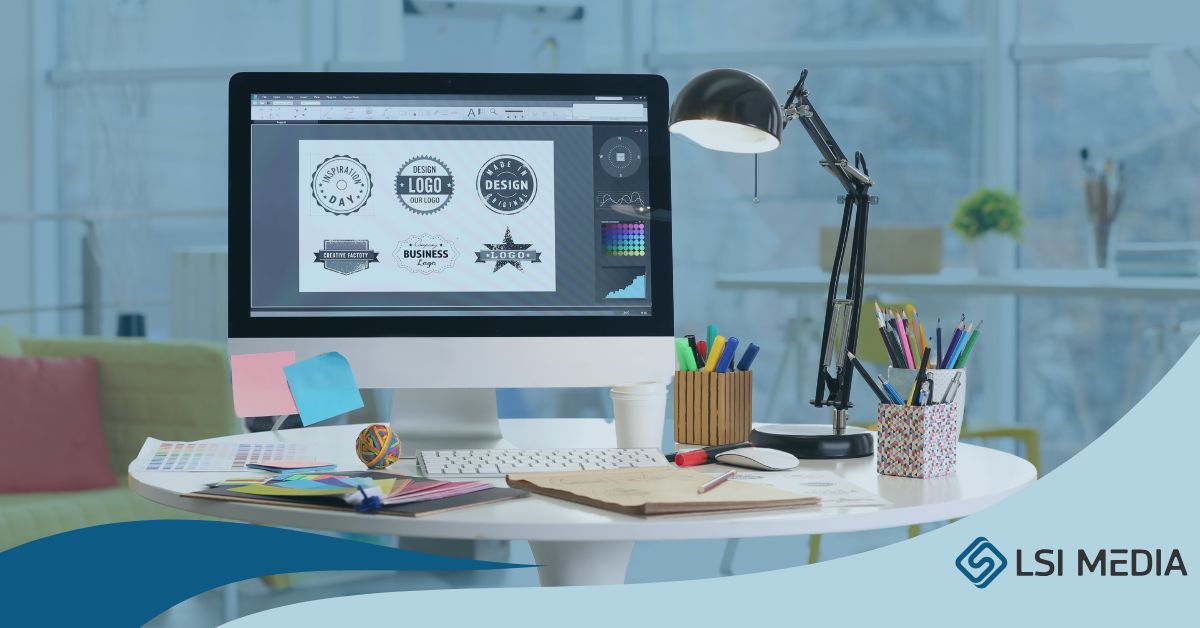[ez-toc]
Groups or fan pages?
It is good to have an explanation of the differences because each has its function. The main difference between Facebook Pages and Facebook Groups is that while a profile can only have limited number of friends, a group can have anyone who meets their requirements as a member.
These days, many businesses and organizations are choosing to go with a Facebook Group instead of a personal profile. This gives you the ability to manage and grow your fan page much faster than you could with a profile.
So, What exactly are Facebook’s Fan pages?
An official Facebook Fan Page is a business profile on the social media website Facebook that represents a brand or group. It has a similar appearance to a Facebook profile, but it comes with the added functionality of managing and monitoring interactions. Despite the fact that you can only have one Facebook Profile associated with your name, you can have an unlimited number of Facebook Accounts, according to Facebook. Furthermore, unlike Accounts, a Page can be managed and shared with multiple users by utilizing the Facebook login information for each user. Pages are ideal for establishing an online following because friend invites do not place any restrictions on you. People will start seeing your updates in their News Feeds once they click the “Like” button on your post.
Why Profile Pages are Your Friends!
The main reason you can target so specifically, despite Facebook itself having a broad, generic demographic, can be attributed to profile pages. Think about it: When you filled out your profile page, you were prompted to share your:
- School, college, or university
- Tastes in music, books, and movies
- Personal and contact information (date of birth, marital status, etc.)
- City and state
And as much extra information as you chose to share. Among the things you share, you can bet people can find great long-tailed keywords! These are what you should use when creating your Facebook Ads – targeted specifically to your ideal customer, of course. Use your keyword in your headline at the very least – and again in the text (always providing it feels natural: Remember, Facebook puts “social” before “SEO”).
Free Ways to Market on Facebook
While Facebook ads could be one of the most targeted and profitable ways to market on Facebook, you can also use Facebook in a lot of other ways to market your products and websites.
Profile Page
The starting point for your presence on Facebook is your profile page. Your profile page is a landing page that you design to convert your friends to engage with certain parts of your identity.
Start A Group
Create a central place for customers, partners, and friends to participate in conversations around your brand. Facebook groups come with boards for posting discussion topics, photos, videos, and links right out of the box. And the best part about Groups is you can create as many as you like for free.
Create Your Business Page
When Facebook first launched pages in November 2007, the goal was to make it simple for businesses of all sizes to establish a consistent brand presence on the social networking site. Pages have a greater degree of customization than groups. You can enhance the functionality of your pages by including HTML, Flash, or even Facebook applications. Pages are a good option for small and local businesses looking to establish a presence on Facebook, according to the company. As a group, they provide another free and simple method of spreading viral marketing.
Never forget that Facebook is a social network, not a marketplace, so refrain from acting as a seller. Make an effort to resolve the problems of others. Communication is at the heart of the community, and that may be the most effective form of advertising you could hope for.
As of now, “brands” are networking and engaging with consumers through Facebook in order to gain leverage, strengthen their brand and customer relationships, generate a better understanding of the brand and customer relationships, as well as to solicit participation and valuable feedback. It is important not to undervalue the importance of this free tool. It is extremely simple to communicate with people all over the world.
Time to create your first fan page
Since the introduction of Facebook Fan pages, the way in which we market our businesses online has radically changed. Facebook Fan pages enable you to market to a specific audience from any location in the world using social media. First and foremost, I’m going to focus on how to create your very first fan page in this section of the guide. Now, in order to make things simpler, I’m going to concentrate on one specific fan page for the duration of this guide.
Take some time to conduct some preliminary research before you create your first Fan page. In the additional report that comes with this package, you will find some excellent suggestions on what the current buzzwords are in the world of fan pages.
Create Your Page
1. In order to create your fan page, simply head over to https://www.facebook.com/pages/create/
2. Choose between the two categories:
- Business or Brand
- Community or Public Figure
3. Decide a name for your page
I recommend that you pick your Page’s name carefully. In most cases, Facebook will let you update your name and URL, but it can be a complicated and time-consuming process.
Add Profile Picture
To give your Facebook Page some personality, you should start by adding a profile picture. It will be the primary visual for the Page, appearing in search results and appearing above all of your other content that appears in a user’s News Feed.
Many publishers specify a picture resolution of 180 x 180 pixels, but increasing this by a few pixels will help to maintain consistency across the board. If you do not upload a picture that is already square, you will be prompted to crop the image.
Add a Cover Photo
Following that, Facebook would suggest that you upload a cover photo to your profile page. It is referred to as a cover picture when it is a large, horizontal illustration that covers the top of your website. It should reflect your Page’s personality and be updated on a regular basis to reflect current promotional deals, campaigns, and seasons, among other things.
Add a Short Description
In order to get started, navigate to “Welcome to Your New Website” and click on “Add a Brief Explanation.” Provide information about your company in one or two sentences (with a maximum of 255 characters). Be mindful that this summary will appear both on your website and in search results; therefore, make sure it is accurate but succinct. Nevertheless, don’t be afraid to let the brand’s individuality shine through!
Customized Your Page
- To make it easy to navigate to your Page in the future, click on “Edit” next to “Shortcuts” in the left menu bar. When your page is added as a shortcut, you’ll always have easy access.
- Add tabs to customize what content users see when they visit your Page. For instance, Starbucks’ Page allows you to browse photos, see open jobs, visit its Pinterest page, or find a store near you.
BONUS Content: 7 Tips to Get Viral Traffic from Facebook
1. Get More Friends
Friends are the most important aspect of social networking because they are required in order to earn money! The greater the number of friends you have, the greater the visibility of your company, which in turn leads to increased sales for you.
2. Get a Blog
Blogs are a fantastic way to get the word out about your company and products. You can integrate your blog into your Facebook profile and provide RSS feeds for your readers to follow along with your updates. You can also leave comments on other blogs that contain a link to your website.
3. Use Your Picture Wherever You Can
Uploading your picture can result in significantly more views for your articles/comments than articles/comments that do not include a picture. In most cases, spammers do not bother to upload a picture. Additionally, people prefer to associate a face with a name, which increases their trust in you significantly.
4. Have a Great Profile Page
If you are a frequent user of social networking sites, you will have a well-designed profile page. Connect all of your social media profiles and personal projects together to gain the most exposure possible. Promote your blog’s RSS feed on your profile page by including a link to it. Make it visually appealing by including enough information so that it does not appear to be boring!
5. Use the Notes and Events Features
Sending notes and organizing events are excellent ways to gain more exposure for your company. If your friends are pleased with it, they may even recommend it to their friends. It’s a win-win situation for everyone involved!
6. Create Good Content
The most important thing to remember is that content is king. In the event that you are an excellent writer in a popular niche, you will have no trouble achieving success on social networking sites such as Facebook. People enjoy reading interesting content, and they will make the effort to do so if the content piques their interest. Make an effort to write articles that include lists, such as “Top 10…” or “7 Reasons Why…”
7. Give Away Free Stuff
Everyone enjoys freebies, and your social networking friends will be grateful to you for your generosity. You could give them a free eBook, or you could send them an article you found on the internet. It is not necessary that it be significant. Your friends will be grateful for anything that is both helpful and related to your area of expertise.
In Conclusion
When it comes to marketing on Facebook, both Group Pages and Fan Pages have their advantages and disadvantages. Group Pages allow for more intimate and personalized interactions between members, fostering a sense of community and loyalty. They are ideal for niche markets and target audiences with specific interests.
On the other hand, Fan Pages allow for a wider reach and a larger potential audience. Fan Pages are more suitable for businesses aiming to increase brand awareness and engage with a broader consumer base. They also offer analytics and insights that can help businesses track their performance and make data-driven decisions.
The choice between Group Pages and Fan Pages ultimately depends on the marketing goals and target audience of a business. If establishing a strong sense of community and fostering personal connections is crucial, Group Pages may be the better option. However, for businesses seeking to reach a larger audience and increase brand awareness, Fan Pages might be the preferred choice. Ultimately, a combination of both Group Pages and Fan Pages can be used strategically to maximize the marketing potential of Facebook.
FAQs:
1. What is the difference between Group Pages and Fan Pages on Facebook?
Group Pages on Facebook are designed for communication and collaboration among its members. They allow members to share posts, files, and interact with each other. Fan Pages, on the other hand, are meant for businesses, brands, and public figures to connect with their fans or audience.
2. Can I market my products or services on Group Pages?
While you can promote your products or services in Group Pages, it is generally more challenging as Group Pages focus more on community engagement and discussion. Fan Pages, on the other hand, are specifically designed for marketing purposes, making it easier to reach and engage with your target audience.
3. Which one provides better reach and visibility?
Fan Pages generally provide better reach and visibility as they are public-facing and can be discovered by people who may not be familiar with your brand. Group Pages, on the other hand, are more private and visible only to its members. However, keep in mind that engagement levels can vary depending on your target audience and the content you share.
4. Can I run ads on both Group Pages and Fan Pages?
Yes, you can run ads on both Group Pages and Fan Pages. However, the process and targeting options may differ slightly. With Fan Pages, you have the advantage of utilizing Facebook’s extensive ad targeting options to reach your desired audience effectively.
5. Which option provides better engagement with the audience?
While both Group Pages and Fan Pages can engage your audience, the level and type of engagement may vary. Group Pages encourage more interactive and in-depth discussions among its members, fostering a sense of community. Fan Pages, on the other hand, allow for easier interaction with your audience through features like comments, likes, and shares. Ultimately, the choice depends on your marketing goals and target audience preferences.
6. Can I customize the design of both Group Pages and Fan Pages?
Yes, you can customize the design of both Group Pages and Fan Pages to some extent. Fan Pages offer more customization options, including cover photos, call-to-action buttons, custom tabs, and more. Group Pages, on the other hand, have more limited customization options but allow you to set a group image and description.